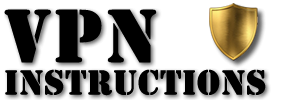For our instructions and tutorial, we are using the VPN services from Kovurt.com. You can use any service you like, but we prefer Kovurt. After you confirmed your Kovurt subscription, we sent you an email. Inside that email you should…
Blog Archives
How to setup OpenVPN on Windows 7
For our instructions and tutorial, we are using the VPN services from Kovurt.com. You can use any service you like, but we prefer Kovurt. If you would like to use the more stable OpenVPN protocol, you will need to first…
How to setup OpenVPN on Windows Vista
For our instructions and tutorial, we are using the VPN services from Kovurt.com. You can use any service you like, but we prefer Kovurt. If you would like to use the more stable OpenVPN protocol, you will need to first…
How to setup PPTP VPN on Windows Vista
For our instructions and tutorial, we are using the VPN services from Kovurt.com. You can use any service you like, but we prefer Kovurt. 1) From the Start button, select “Connect To.” 2) Windows Vista Start menu: Select “Set up…
How to setup OpenVPN on Windows XP
For our instructions and tutorial, we are using the VPN services from Kovurt.com. You can use any service you like, but we prefer Kovurt. If you would like to use the more stable OpenVPN protocol, you will need to first…
How to setup PPTP VPN on Windows XP
For our instructions and tutorial, we are using the VPN services from Kovurt.com. You can use any service you like, but we prefer Kovurt. After you confirmed your Kovurt subscription, we sent you an email. Inside that email you should…